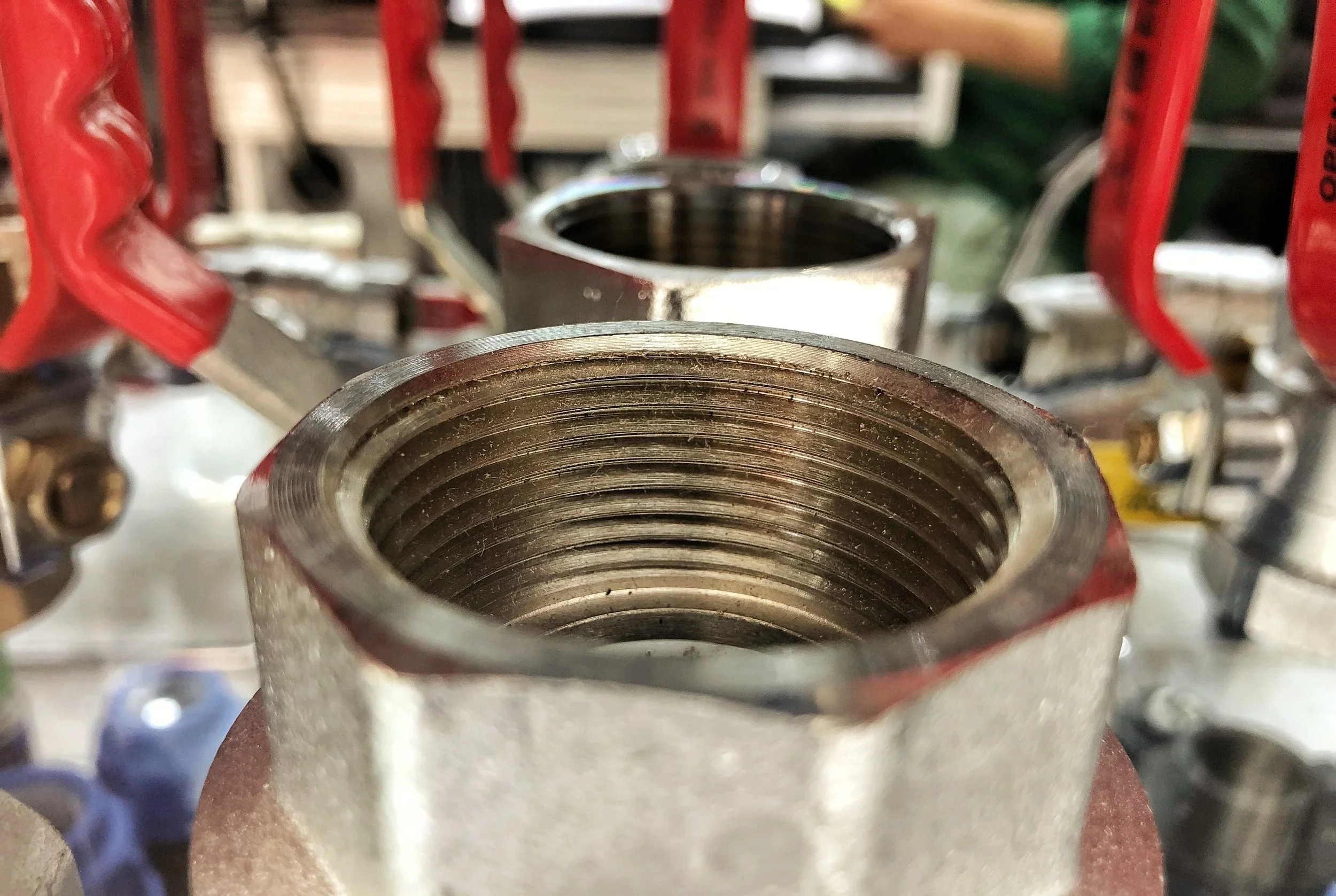
HOLE TAPPING
>> professional tapping from M3 to M12
Tapping capabilities
-
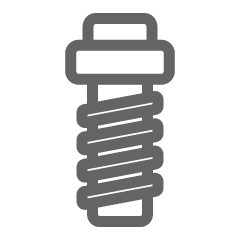
Advantages
CNC-controlled tapping with high precision and fast delivery. Fewer errors, less rework, and a convenient add-on service when you order laser-cut parts from us.
-

Max Size
We tap holes from M3 to M12. Use our drill chart to ensure your CAD file has the correct hole diameters for the best results.
-

Easy add-on service at Scandcut
Easily add hole tapping to your order. Choose which holes to tap – we handle the rest quickly and smoothly, with no extra hassle.
Professional threading from M3 to M12
Need tapped holes in your parts? At Scandcut, we offer fast and precise internal hole tapping directly when ordering online! We tap thread sizes M3 to M12 in most of our in-stock metals, wood and plastics, perfect for both small pieces and large volumes.
>> Fast delivery - get your parts quickly.
>> CNC-controlled precision - accurate and reliable dimensions
>> Easy online ordering - upload your CAD files.
>> Supports small and large volumes - flexible production.
>> Transparent pricing - no surprises!
What is tapping?
Tapping is the process of creating internal threads in pre-drilled or cut holes, allowing screws or bolts to be fastened.
At Scandcut, we use modern CNC machines to ensure accurate and durable grooves in your parts.
Recommended
hole diameters
for tapping
>> To ensure we can thread your holes correctly, please create the correct hole diameters in your CAD file. Here you can see our recommeded sizes for each thread size.
| Thread (M) | Pitch (mm) | Recommended hole diameter (mm) |
|---|---|---|
| M3 | 0.5 | 2.5 |
| M4 | 0.7 | 3.3 |
| M5 | 0.8 | 4.2 |
| M6 | 1.0 | 5.0 |
| M8 | 1.25 | 6.8 |
| M10 | 1.5 | 8.5 |
| M12 | 1.75 | 10.2 |
How does it work?
>> When you upload your CAD files in our configurator, all holes are measured automatically by our system. If you choose to add tapping, our system reads the holes in your CAD file allowing you to select which ones to tap.
If the hole diameter is set correctly in your file(s), the correct M-size will be displayed and available to select for each hole.
If the options does not appear, it means the hole diameter in your CAD file does not match any of our thread sizes (M3 to M12) according to the chart above.
*It’s important that you create the correct hole diameter when designing your CAD file according to our chart so you can select this service online.
Frequently asked questions about threading:
-
Of course! You can easily combine tapping with laser cutting, bending and powder coating - all online with instant pricing!
-
When creating your CAD files, ensure the hole diameters match our table for corresponding M sizes. If the hole diameter is correct then it will be selectable/clickable when ordering in our configurator via the drop down menu in the tapping section.
-
No problem at all - we would take of this. When we receive your order we can clearly see on the order which extra services you have selected. We will ensure that your tapped holes are plugged before we send them to powdercoat, so your screws or bolts will fit perfect even after our “post-cutting” finishes!
-
We always strive to produce and deliver high quality products. If for any reason you are not happy with the results then do not hestitate to take picture and email us at support@scandcut.se
Upload your CAD file – get your price instantly!
With our advanced online configurator, you can seamlessly combine laser-cutting, bending, deburring, threading & powder-coating, for a complete finished product. Fast and easy.


